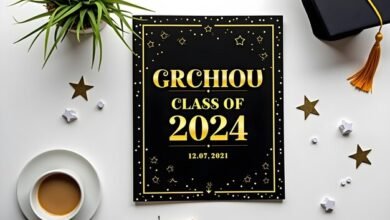Sexlab p registry is empty

🛠 Fixing “P Registry is Empty” in SexLab
This issue is commonly caused by missing animations, improper load order, or failing to run FNIS/Nemesis. Follow these steps carefully.
🔍 Step 1: Confirm Installed Animation Packs
SexLab requires animations to work. If no animations are installed, the registry will be empty.
- Make sure you have animation packs installed, such as:
- Billyy’s SLAL animations
- Anubs SLAL animations
- Leito SLAL animations
- Nibbles SLAL animations
- FunnyBiz SLAL animations
- SLAL (SexLab Animation Loader)
- Use a mod manager (MO2 or Vortex) to confirm animations are active.
🔄 Step 2: Register Animations in SLAL
If you have animations installed but the registry is empty, they might not be registered.
-
Open the in-game MCM menu
- Navigate to SexLab MCM > Animation Settings
- Check if animation count is 0 (this confirms the registry is empty).
-
Go to SLAL MCM (SexLab Animation Loader)
- Click “Enable All” for animations.
- Click “Register Animations” to force-load them.
⚙️ Step 3: Run FNIS or Nemesis
Without updating animation behavior, SexLab won’t register animations.
- If using FNIS:
- Go to
Skyrim/Data/tools/GenerateFNIS_for_Users/ - Run “GenerateFNISforUsers.exe”
- Check if animations are detected.
- Click “Update Behavior”, then “Exit”.
- Go to
- If using Nemesis:
- Run Nemesis Engine in
Skyrim/Data/tools/Nemesis - Click “Update Engine”.
- Click “Launch Behavior Generation”.
- Run Nemesis Engine in
🔄 Step 4: Rebuild SexLab Registry
If the issue persists, reset the SexLab registry.
- Open MCM > SexLab > Rebuild & Clean
- Click:
- ✅ Purge Invalid Animations
- ✅ Rebuild & Clean System
- ✅ Reset Animation Registry
- Exit the menu and wait for SexLab to finish the process.
🔧 Step 5: Check Load Order with LOOT
Incorrect load order can prevent SexLab from detecting animations.
- Run LOOT and check for errors.
- Ensure SexLab Framework loads before animation mods.
- Make sure SLAL Animation Packs load after SexLab.
📜 Step 6: Check SKSE & Papyrus Logs
If nothing works, check for script errors:
- Enable Papyrus Logging:
- Open
Skyrim.ini(Documents/My Games/Skyrim/Skyrim.ini) - Add:
- Open
- Check logs in
Documents/My Games/Skyrim/Logs/Script/ - Look for errors related to SexLab or FNIS.
🛑 Step 7: Last Resort – Reinstall SexLab
If none of the above steps work, do a clean reinstall of SexLab.
- Uninstall SexLab, SLAL, and animation packs.
- Delete old scripts:
- Go to
Skyrim/Data/Scripts/ - Delete any files starting with
ssl(SexLab scripts).
- Go to
- Reinstall mods in this order:
- SexLab Framework
- SexLab Animation Loader (SLAL)
- Animation Packs
- Run FNIS/Nemesis and rebuild the registry.
📝 Recap
✔ Install SLAL and animation packs
✔ Register animations in SLAL MCM
✔ Run FNIS/Nemesis to update behavior
✔ Reset SexLab Registry in MCM
✔ Sort Load Order with LOOT
✔ Check Papyrus Logs for Errors
✔ Reinstall SexLab if necessary