Mastering the Amazon Seller Refund Process with Hyperzon
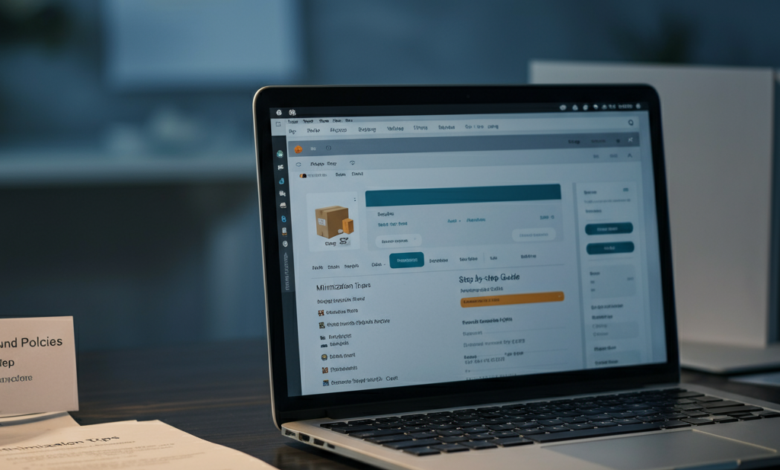
Navigating the world of e-commerce comes with its share of challenges, and dealing with refunds as an Amazon seller is one of them. Refunds can impact your profit margins and your seller reputation, making it crucial to understand and manage them effectively.
This blog will walk you through everything you need to know about Amazon seller refunds. From understanding Amazon’s refund policies to learning how to request refunds and minimizing refund requests, we’ve got you covered. By the end, you’ll feel confident in handling refunds efficiently and keeping your e-commerce business in good standing.
Amazon’s Refund Policies Explained
Amazon’s refund policies were designed to create a consistent and customer-focused shopping experience. By ensuring that buyers feel safe making purchases, Amazon boosts overall customer confidence, which helps sellers in the long run. However, as a seller, some policies and guidelines may feel complex.
Here are the key areas you need to understand about Amazon’s refund process:
1. A-to-Z Guarantee Protection
Amazon offers its buyers the A-to-Z Guarantee, which protects them if they are dissatisfied with their order. This guarantee might result in refunds even if the product was originally shipped correctly, provided the buyer feels their issue wasn’t resolved adequately.
2. Refund Timelines
Buyers can generally request a refund within 30 days of their order delivery. However, there might be exceptions, so it’s essential to monitor your returns and refund periods closely.
3. Fulfilled by Amazon (FBA) vs. Merchant-Fulfilled Refunds
For FBA sellers, Amazon handles customer service and refunds. However, for merchant-fulfilled orders, you’re directly responsible for managing refunds. Regardless of which method you use, transparency and timeliness are key to positive outcomes.
4. Product Condition Guidelines
Amazon provides specific guidelines regarding refund eligibility. Products returned by buyers should often be in acceptable resale condition. When they’re not, such cases may warrant disputes to protect your business interests.
Understanding these foundational policies can save you countless headaches when managing refund situations.
Common Reasons for Seller Refunds
Refund requests happen for multiple reasons. Understanding these can help you address systemic issues and improve your customer experience. Here are some frequent causes of refunds for Amazon sellers:
1. Product Defects
A faulty or damaged product often results in a refund request. Quality checks before shipping are essential for minimizing these issues.
2. Incorrect Listings or Descriptions
Customers demand accuracy. Any misinformation in your product title, imagery, or description can prompt refunds due to unmet expectations.
3. Late Deliveries
Timely delivery is one of Amazon’s top customer guarantees. Late shipments can frustrate buyers and lead to refund claims.
4. Customer Error or Changed Minds
Occasionally, refunds result from customers who change their minds or accidentally order the wrong item. Unfortunately, even when it’s not your fault, processing these refunds may be necessary to maintain good standing.
5. A-to-Z Claims
Sometimes buyers submit A-to-Z Guarantee claims even if you’ve done everything right. Knowing the proper steps for disputing such claims is vital to limit losses.
Addressing these common issues head-on can reduce the frequency and financial impact of refunds.
Step-by-Step Guide to Requesting a Seller Refund
For Amazon sellers, dealing with refunds often isn’t limited to processing buyer requests. You may also encounter situations where Amazon owes you money for mishandling returned inventory, lost items, or overcharged fees. Here’s how to handle refund requests effectively using tools like Hyperzon:
Step 1. Identify Refund-Eligible Cases
Audit your seller account to identify situations where Amazon could owe you a refund. Some common instances include inventory lost in an Amazon fulfillment center or returned items damaged by Amazon but charged to your account.
Step 2. Gather Necessary Documentation
To file a refund request, you’ll need proper documentation. Keep records of inventory shipments, proof of tracking, and product listings to build a strong case.
Step 3. Open a Case Through Seller Central
Log in to your Amazon Seller Central account:
- Navigate to the “Help” area.
- Search for the applicable issue using keywords (e.g., “reimbursement request”).
- Click on “Contact Us” to start a new case.
Step 4. Submit Your Refund Request
Provide a detailed explanation of the issue. Include supporting documents, such as invoices, tracking numbers, or correspondence with Amazon support teams.
Step 5. Monitor the Case Status
Stay proactive by regularly checking your case status via Seller Central. Follow up promptly if necessary.
Using tools like Hyperzon further streamlines this process by helping you identify missed reimbursements automatically and generating refund requests with minimal effort.
Tips for Minimizing Refund Requests
It’s always better to prevent refund requests whenever possible. Here are some actionable tips to keep both your buyers and your business happy.
1. Ensure Accurate Product Listings
Truth in advertising is critical. Provide detailed, accurate descriptions and high-quality photos that reflect the exact product the buyer will receive.
2. Improve Packaging and Shipping Practices
Make sure items are properly packaged to withstand transit. For merchant-fulfilled orders, partner with reliable carriers to avoid delays or damages.
3. Prioritize Customer Communication
Address buyer queries or concerns quickly. Prompt communication can resolve issues without escalating to refund requests.
4. Implement a Quality Control Process
Inspect products for defects before sending them out. For FBA sellers, ensure your inventory meets Amazon’s strict standards before being shipped to their warehouses.
5. Use Data Analytics Tools Like Hyperzon
Leverage analytics tools to track refund trends and identify root causes. With insights, you can proactively address recurring problems and implement long-term improvements.
Managing Refunds Effectively Builds a Strong Business
Refunds are a part of doing business on Amazon, but they don’t have to drain your profits or your time. By understanding Amazon’s refund policies, tackling issues proactively, and using tools like Hyperzon to streamline the refund process, you can take better control of your e-commerce operation.



